 Prioritizing projects can seem time consuming when you’re on a tight schedule, but failing to prioritize can waste even more time and money down the line. Prioritization helps ensure growth of the organization and avoidance of expensive setbacks. When projects that support an organization’s business goals are given priority, return on investment is maximized through proper allocation of resources,
Prioritizing projects can seem time consuming when you’re on a tight schedule, but failing to prioritize can waste even more time and money down the line. Prioritization helps ensure growth of the organization and avoidance of expensive setbacks. When projects that support an organization’s business goals are given priority, return on investment is maximized through proper allocation of resources,
There is no one definition for what makes a project “right.” However, a project manager can help the organization determine which projects can promote faster strategy implementation by following these guidelines for prioritization.
Maximizing Benefits
Stakeholders who balk at prioritization often do so in the belief that all projects are important. The fact is, if all projects are perceived as of equal importance, then the organization may run out of time and money before any projects are completed. Once stakeholders– who include project managers, product owners, sponsors, customers and users — understand that prioritization is necessary to maximize benefits with limited resources, they will have more buy-in with the process. Collaboration is key, as managers, developers and stakeholders work on priorities despite conflicting views.
Determining Priorities
The first step in prioritizing is determining which criteria to use to rank projects. Among those you might consider: return on investment, budget, human resources and organizational priorities.
Budget: Consider margin for error and risk exposure, and how they may impact overrun of a budget. These factors could determine whether a project is prioritized or eliminated. Also ask if the project is funded internally or externally. Stakes can be higher when funding sources are external, with delays or quality issues resulting in contract disputes and legal damages. It’s also worthwhile to ask if funding of a project depends on the completion of another project.
Human Resources: Ask yourself if your team has the right human resources to complete the project. Will your staff require training, or will you need to pull in external team members?
Return On Investment (ROI): This is, of course, generally the top reason for assigning a high priority to a project. When the economy is on the upswing, revenue-producing projects are generally favored, but in tougher times, costs may be a more important factor in assigning priority.
Organizational Priorities: ROI is important, but so is contributing to the company’s long-term strategic goals. You should consider if a project will fulfill some strategy important to future direction of the business or organization.
Another important criterion might be time: can the team implement and complete the project in a reasonable time?
Methods of Prioritizing
Ranking priorities can be done in several ways. One method is to assign each project a high, medium or low value. Whether you are ranking priorities with a team or doing it yourself, you total up the numbers and top numbers determine priorities.
Another group method, called the nominal group technique (NGT), involves assigning the most important project a value of 1, the second most gets a value of 2, and on. The values are totaled, and the one with the lowest value is ranked highest priority, and so on. A variation of this is to limit ranking to a certain number of projects. Projects that aren’t ranked can be considered later.
The key thing to remember when ranking projects by scores is that the numbers have no value unless those assigning them are guided by the agreed-upon criteria. It is the project manager’s duty, whether prioritizing alone, or leading stakeholders in a collaborative process, to ensure this happens.







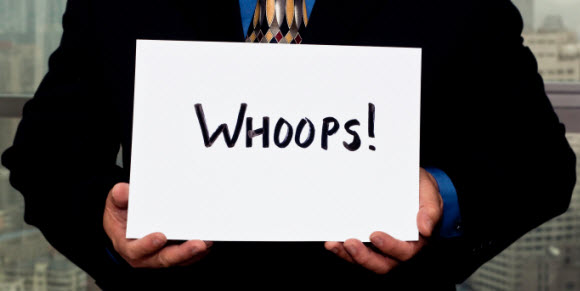
 Managers often want to know some basic guidelines for establishing effective meeting agendas. It surprises some of these managers to hear that maybe a meeting isn’t the most effective way to spread information around the office in the first place.
Managers often want to know some basic guidelines for establishing effective meeting agendas. It surprises some of these managers to hear that maybe a meeting isn’t the most effective way to spread information around the office in the first place.